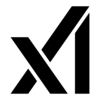AI Question Generator
Related Tools
Reading is only half the battle. True understanding comes from engaging with the material, questioning its core concepts, and testing your own knowledge. But creating meaningful questions from dense articles, textbooks, or notes is a tedious and time-consuming process. How can you ensure you've covered all the critical points? How do you challenge yourself beyond simple surface-level recall?
Introducing the AI Question Generator by Toolbaz, an intelligent tool designed to transform any block of text into a source of inquiry. Whether you're a student creating a study guide, a teacher preparing a quiz, or a researcher summarizing a paper, our AI is here to do the heavy lifting. Paste your text, choose your question style, and instantly generate a list of insightful questions that will deepen your understanding and save you hours of manual work.
How to Generate Questions in Seconds
Our intuitive interface makes the process of creating questions from text incredibly simple. Just follow these steps:
Paste Your Text: Copy the content you want to analyze and paste it into the large text box. This can be anything from a few paragraphs of your lecture notes, a chapter from an online textbook, a news article, a technical report, or even a creative story.
Select the Question Type: Tailor the output to your specific needs. You can choose from a variety of formats to create the perfect assessment or study tool.
Open-Ended: Generates "Why" and "How" questions that encourage critical thinking and detailed explanations.
Multiple Choice (MCQ): Creates a question with several possible answers, one of which is correct.
True/False: Produces declarative statements that the user must validate as correct or incorrect based on the text.
Specify the Quantity: Let us know how many questions you need. Whether it's a quick five-question check-in or a comprehensive 20-question exam, you're in control.
Generate & Review: Click the "Generate Questions" button. The AI will read and analyze your text in an instant, formulating a set of clear, relevant questions based on the content.
Why Choose the Toolbaz Question Generator?
🚀 Unmatched Efficiency: Say goodbye to the manual, painstaking process of writing questions. What used to take an hour can now be accomplished in less than a minute. Increase your productivity and free up time for more important tasks.
📚 Comprehensive Coverage: Our AI is trained to identify key themes, data points, definitions, and relationships within a text that you might have overlooked. This ensures your study guides and quizzes are thorough and cover the material from multiple angles.
⚙️ Versatile Question Formats: Different goals require different types of questions. Use open-ended questions for discussion prompts, multiple-choice for standardized quizzes, and true/false for rapid-fire knowledge checks.
🧠 Powered by Intelligent Analysis: This is more than a simple keyword scanner. The tool uses advanced Natural Language Processing (NLP) to understand the context and nuance of your text, resulting in questions that are more relevant and thought-provoking.
💸 100% Free and Accessible: In line with the Toolbaz mission, this powerful tool is completely free for everyone. No sign-ups, no subscriptions, no limits.
Who Can Benefit From This Tool?
The AI Question Generator is a versatile asset for a wide range of users:
Students: Transform dense reading material and lecture notes into active study guides and self-quizzes. Prepare for exams more effectively by testing your recall and comprehension.
Educators & Teachers: Quickly generate quizzes, homework assignments, and discussion prompts for your class. Differentiate instruction by creating various question types from the same reading material.
Researchers: Speed up your literature review process by generating key questions from academic papers and abstracts, helping you pinpoint the core arguments and findings.
Content Creators & Bloggers: Create engaging quizzes for your audience, generate an FAQ section for a blog post, or develop interview questions based on background material.
Corporate Trainers: Develop training materials and comprehension checks for employees based on policy documents, manuals, and instructional content.
⚠️ Important Note on Accuracy and Verification
This AI tool is designed to be a powerful assistant, but it is not infallible. Its purpose is to generate questions based on its interpretation of the text you provide.
Always verify the generated questions and answers against your source material.
The AI's output is a fantastic starting point, but it should not be used as a substitute for your own critical reading and understanding. Before using the questions for any academic or professional purpose, please:
Fact-Check the Content: Ensure the questions accurately reflect the information presented in your text.
Review for Clarity: Edit any questions that may be confusing or poorly worded.
Confirm the Answers: If you're creating a quiz, double-check that the "correct" answers are indeed correct according to the source.
Use this tool to enhance your workflow, not to replace it.
Frequently Asked Questions (FAQ)
Q: What is an AI Question Generator? A: It's an automated tool that uses artificial intelligence to read and understand a piece of text you provide, and then creates a set of questions (such as multiple-choice, open-ended, etc.) based on that text's content.
Q: Is this tool really free to use? A: Yes, absolutely. The Toolbaz AI Question Generator is 100% free to use, with no limits on how much text you can analyze or how many questions you can generate.
Q: What kind of text works best? A: The tool works best with descriptive or informational text, such as textbook chapters, articles, historical documents, and reports. While it can work with fiction, the questions will be more factual and plot-based. For best results, use text that is at least a few paragraphs long.
Q: Are the generated questions and answers always 100% correct? A: No. The AI is highly accurate, but it can sometimes misinterpret nuance or complex sentences. That is why we strongly advise you to use the output as a starting draft and to always verify the questions and answers against your original source text before using them.
Q: Can I export the questions? A: Currently, the tool generates the questions in a text box on the page. You can easily copy and paste this text into any document, such as Microsoft Word, Google Docs, or your learning management system.