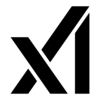Blog Outline Generator
Related Tools
Writing a great blog post starts with a solid plan. If you have ever stared at a blank screen wondering where to begin, you are not alone. A clear, organized structure is the secret to writing faster and keeping your readers engaged. That is exactly where the ToolBaz Blog Outline Generator comes in.
This powerful AI tool helps you instantly create a logical roadmap for your article. Whether you are a beginner blogger or a seasoned content marketer, this tool ensures your posts are well-structured, comprehensive, and ready to write—all in just a few clicks.
How to Use the Blog Outline Generator
Forget about spending hours brainstorming headers and subheaders. Follow these simple steps to generate a professional outline in seconds:
- Enter Your Topic: Type the main subject or title of your blog post in the "Topic" field. Be specific to get the best results (e.g., "Benefits of Yoga for Beginners" instead of just "Yoga").
- Verify You Are Human: Click the "reCAPTCHA" checkbox. This keeps our tool free and secure for everyone.
- Generate: Click the "Get Outline" button.
- Review and Copy: Your structured outline will appear instantly. Copy it into your favorite text editor and start filling in the blanks!
Why Use an AI Outline Generator?
Planning is often the hardest part of writing. Here is how this tool transforms your workflow:
- Beat Writer’s Block: comprehensive headings and subpoints give you a clear direction, so you never get stuck wondering "what comes next?"
- Save Time: What usually takes 30 minutes of planning can now be done in 30 seconds.
- Improve Readability: A well-structured outline ensures your post flows logically, which keeps readers on your page longer.
- SEO Optimization: The AI suggests relevant subtopics that search engines look for, helping your content rank higher.
From Outline to Full Article: The Next Steps
Once you have your outline, the writing process becomes a breeze. You can simply fill in each section with your own knowledge, or use our suite of AI tools to speed things up even more:
1. Flesh out the details: Use our AI Paragraph Generator to instantly write the content for each subheading in your outline.
2. Expand your ideas: Need more depth? The AI Content Generator can help you build comprehensive sections that add value to your readers.
Frequently Asked Questions (FAQ)
Is this tool really free?
Yes! The ToolBaz Blog Outline Generator is 100% free. Unlike other services, we never ask for your credit card information or force you to sign up for a subscription.
Do I need to register an account?
No. We believe in hassle-free tools. You don't need to log in or provide an email address. Just visit the page and start generating outlines immediately.
Can I edit the generated outline?
Absolutely. Think of the AI output as a flexible draft. You can mix, match, and tweak the headings to perfectly fit your unique voice and style.
Why is my outline important for SEO?
Search engines like Google love organized content. Using clear Headings (H2, H3) helps crawlers understand your article, which can improve your rankings and drive more traffic to your blog.