Python Code Generator

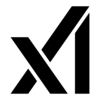
Related Tools
Stop writing boilerplate code from scratch. In the fast-paced world of software development, efficiency is everything.
Welcome to Toolbaz.com’s Free AI Python Code Generator—your intelligent coding assistant. Whether you are a seasoned developer looking to speed up your workflow or a beginner trying to understand complex algorithms, our AI generates clean, efficient, and standard-compliant Python code in seconds. No login required. No subscription fees. Just code.
Automate your coding tasks instantly.
What is the AI Python Code Generator?
This tool leverages advanced Artificial Intelligence to translate natural language prompts into executable Python code. You simply describe what you want the code to do in plain English (e.g., "Create a script to scrape data from a website" or "Write a function to sort a list using quicksort"), and the AI handles the syntax, logic, and formatting for you.
Key Features
Why is Toolbaz the preferred choice for Python developers?
- 100% Free & No Login: We remove the friction. You don't need to create an account or pay a dime. Open the page and start generating.
- Natural Language Processing: The AI understands intent. You don't need to speak "robot"; just describe your needs naturally.
- PEP 8 Compliance: The generator aims to follow standard Python style guidelines, ensuring your code is readable and professional.
- Advanced Customization:
- Code Style: Choose specific formatting preferences (e.g., Google Style, PEP 8).
- Documentation: Request full docstrings, inline comments, or raw code.
- Complexity: Generate simple snippets or complex class structures.
How to Use the Python Code Generator
Get your solution in 5 simple steps:
-
Input Your Prompt: Type a clear description of the code you need in the text box (e.g., "Write a Python script to resize images using Pillow").
-
Select Options (Optional): Customize the output by selecting your desired code style, documentation level, and tone.
-
Click "Generate": Hit the button and let the AI process your request instantly.
-
Review the Code: The AI will produce the code block. Review it to ensure it meets your specific requirements.
-
Copy & Deploy: Click the copy button and paste the code directly into your IDE or project.
Practical Use Cases
How can this tool fit into your workflow?
- Rapid Prototyping: Quickly generate the skeleton of a function or class to test an idea.
- Learning & Debugging: Beginners can ask the AI how to solve a problem and study the output to learn best practices.
- Automation Scripts: Generate scripts for file manipulation, data entry, or web scraping without typing every line manually.
- Data Science: Quickly generate Pandas or NumPy snippets for data cleaning and visualization.
Case Study: Generating a Function
Let's look at a real-world example. Suppose you need a function to calculate the factorial of a number with error handling.
Your Input: "Write a Python function to calculate the factorial of an integer including error handling for negative numbers."
The AI Output:
def factorial(n: int) -> int:
"""
Calculate the factorial of a non-negative integer.
Args:
n (int): The number to calculate the factorial for.
Returns:
int: The factorial of n.
Raises:
ValueError: If n is negative.
"""
if n < 0:
raise ValueError("Factorial is not defined for negative numbers.")
if n == 0 or n == 1:
return 1
return n * factorial(n - 1)
As you can see, the tool generates type hints, docstrings, and error handling automatically.
Frequently Asked Questions (FAQ)
1. Is the generated code bug-free?
While the AI is highly accurate, we always recommend reviewing and testing the code before deploying it in a production environment. Treat it as a highly skilled assistant, not a replacement for testing.
2. Can I use this for commercial projects?
Yes, the code generated is yours to use in personal or commercial projects.
3. Does it support Python libraries?
Absolutely. You can ask for code using specific libraries like Pandas, Requests, TensorFlow, or Flask. Just mention the library in your prompt.
Final Thoughts
Coding doesn't have to be tedious. With Toolbaz.com’s AI Python Code Generator, you can skip the repetitive parts and focus on the logic and architecture of your application.
Ready to code smarter? Enter your prompt above and generate your Python solution now!
Article & Content Writer

















Story & Book Writer

















Text to Image Tools
Text to Audio Tools
Poem & Lyrics Writer
Email & Letter Writing
Rewriting & Editing
Coding & Programming
Business & Professional
Creative & Fun
Education & Study Tools



























































