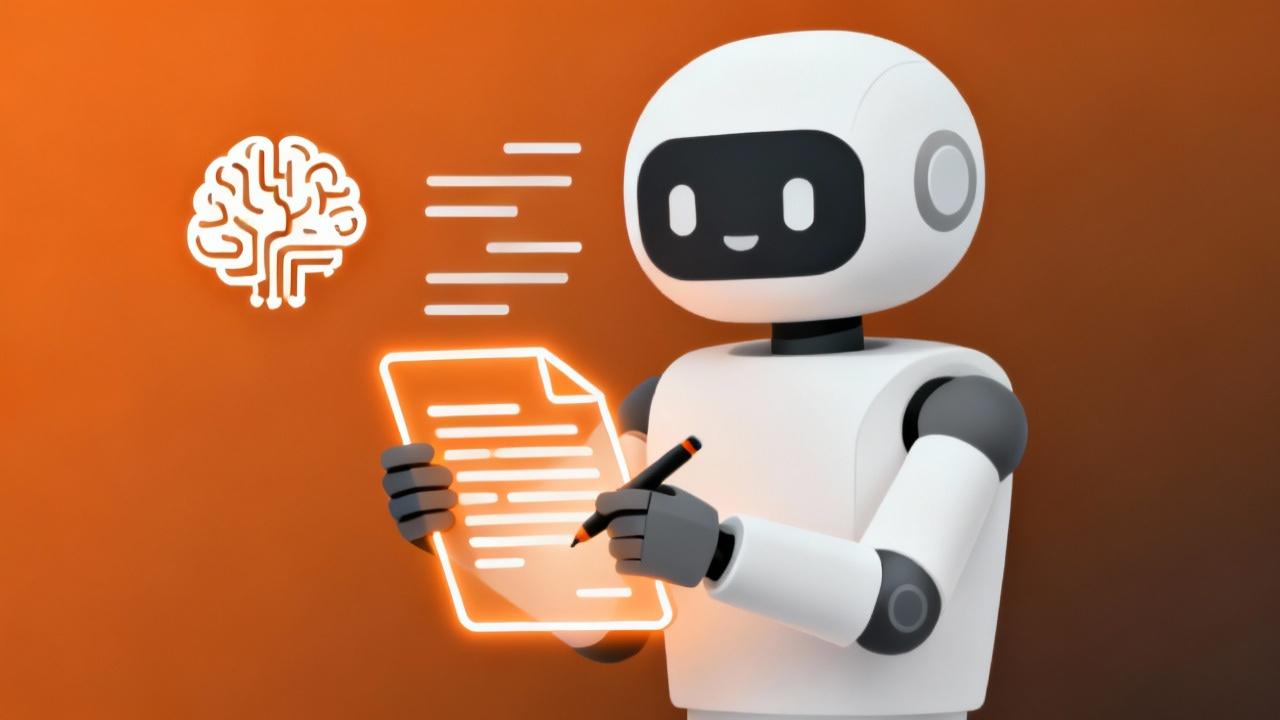Staring at a blank screen can be one of the most frustrating parts of writing. You have a great idea for a blog post, you know your topic inside and out, but the words just won’t flow. This “writer’s block” can slow down your content creation and make blogging feel like a chore. What if you had an assistant who could help you get started, build out your ideas, and craft the perfect paragraph? That’s where a good AI Paragraph Generator comes in, helping you turn your thoughts into well-structured sentences quickly.
This guide will walk you through exactly how to use this powerful tool to enhance your blogging workflow, save time, and create better content.
What is an AI Paragraph Generator?
An AI Paragraph Generator is a smart tool that uses artificial intelligence to write a complete paragraph based on a short prompt you provide. You simply give it a topic, a keyword, or a simple sentence, and it expands on that idea to create a coherent and relevant paragraph.
Think of it as a starting block for your writing. It’s not meant to write your entire article for you, but it’s one of the best AI tools for specific tasks like:
- Getting a difficult first draft started.
- Explaining a complex idea in simple terms.
- Creating a quick summary for a section.
- Finding a new angle for a topic you’re stuck on.
As a free AI writing tool, it’s an accessible way for bloggers, students, and marketers to improve their productivity without any cost.
Step-by-Step Guide: How to Use the Tool for Your Blog
Using this tool is straightforward. Let’s break down the process into four simple steps to integrate it seamlessly into your blog post writing routine.
Step 1: Define Your Topic and Prompt
Before you even open the tool, know what you want to write about. The quality of the paragraph you get depends entirely on the quality of the instruction you give. A vague prompt will give you a vague paragraph.
- Bad Prompt: “blogging”
- Good Prompt: “Explain the importance of consistent blogging for small business SEO”
The second prompt gives the AI clear direction on the subject, the context (small business SEO), and the goal (explaining importance).
Step 2: Enter Your Prompt into the Generator
Once you have your specific prompt, navigate to the paragraph generator. You will see a simple text box where you can type or paste your instruction. This is where you tell the AI exactly what you need.
Step 3: Generate and Review
Click the “Generate” button. In just a few seconds, this online tool will produce a paragraph based on your prompt. Now, the most important part begins: read what it wrote. Does it make sense? Is it accurate? Does it match the tone of your blog?
Step 4: Edit and Personalize
AI is an assistant, not an author. The generated text is a draft, not a final product. Your job is to refine it.
- Fact-check: Ensure any stats or facts are correct.
- Add your voice: Rewrite sentences to sound more like you.
- Inject personality: Add personal anecdotes, examples, or opinions.
- Check for flow: Make sure the paragraph connects smoothly with the rest of your article.
This human touch is what separates generic content from a great blog post that connects with readers.
Creative Ways to Use Generated Paragraphs in Your Blog Posts
This online generator is more than just a simple writing tool; it’s one of the most versatile productivity tools you can have. Here are a few creative ways to use it.
H3: Overcoming Writer’s Block
This is the most common use case. When you can’t think of how to start a section, give the generator a prompt for your sub-topic. The output can be the spark you need to get your own ideas flowing, even if you don’t use the exact text it provides.
Example Prompt: Write a paragraph about the challenge of finding fresh blog post ideas.
H3: Crafting Compelling Introductions
A strong introduction hooks the reader. If you’re struggling to write one, the AI can help you draft a few options.
Example Prompt: Write an engaging introduction for a blog post about the benefits of switching to a standing desk.
H3: Building Out Body Paragraphs
Let’s say you have an outline with bullet points. You can use the generator to expand each point into a full paragraph, saving you time in the drafting process.
Example Prompt: Expand on the idea that standing desks can improve posture and reduce back pain.
H3: Writing Summaries and Conclusions
Struggling to wrap up your article? A paragraph generator can help you write a concise summary of your main points, which you can then edit into a powerful conclusion.
Example Prompt: Summarize an article that explains how to use an AI paragraph generator, its benefits, and best practices.
Tips for Getting the Best Results
To make this free AI writing tool work effectively for you, follow these best practices:
- Be Specific: As mentioned earlier, specificity is key. Instead of “social media,” try “The benefits of using Instagram Reels for brand marketing.”
- Experiment with Phrasing: If you don’t like the first result, rephrase your prompt slightly and try again. Small changes can produce very different outputs.
- Combine and Conquer: Generate two or three paragraphs on the same topic and pick the best sentences from each to create one excellent, unique paragraph.
- Always Fact-Check: AI models can sometimes generate incorrect information. Always verify any data, statistics, or factual claims before publishing.
- Use It for Structure, Not Soul: Let the AI handle the basic structure and grammar, while you focus on adding your unique perspective, stories, and expertise.
Conclusion
An AI paragraph generator is a fantastic addition to any blogger’s toolkit. It helps you break through writer’s block, speed up your drafting process, and explore new ideas with ease. By providing clear prompts and always adding your personal touch during the editing phase, you can elevate your content creation process significantly. Stop letting the blank page win and start writing more efficiently today.
Ready to give your productivity a boost? You can try it here and see how it transforms your writing workflow.
Frequently Asked Questions (FAQs)
1. Is the content generated by this tool plagiarism-free?
The AI generates text based on patterns learned from vast amounts of data, so the output is typically original. However, it’s always a best practice to run your final article through a plagiarism checker to be 100% certain, especially for academic or professional use.
2. Can I use the AI Paragraph Generator for academic writing?
While it can be a helpful tool for brainstorming ideas or structuring an argument, you should use it with caution for academic work. Always adhere to your institution’s policies on AI use and ensure you are doing your own critical thinking, research, and writing.
3. How long can the generated paragraphs be?
The length of the paragraph can vary depending on the complexity of your prompt. It’s designed to produce a standard-sized paragraph, usually between 4-7 sentences, which is ideal for blog posts and general writing.
4. What makes a good prompt for the paragraph generator?
A good prompt is specific, includes key context, and states a clear goal. For example, instead of “healthy food,” a better prompt is “Write a paragraph explaining the benefits of a Mediterranean diet for heart health.”
5. Is this online generator really free to use?
Yes, the AI Paragraph Generator on Toolbaz is a free AI writing tool. There are no subscriptions or hidden fees to use its core functionality, making it accessible for everyone.
6. How does this tool help with SEO for my blog posts?
You can use the generator to create content around your target keywords. By providing a prompt that includes your main keyword (e.g., “Explain why ‘sustainable gardening’ is becoming popular”), the tool will generate a relevant paragraph that naturally incorporates that term, helping you build SEO-friendly content faster.