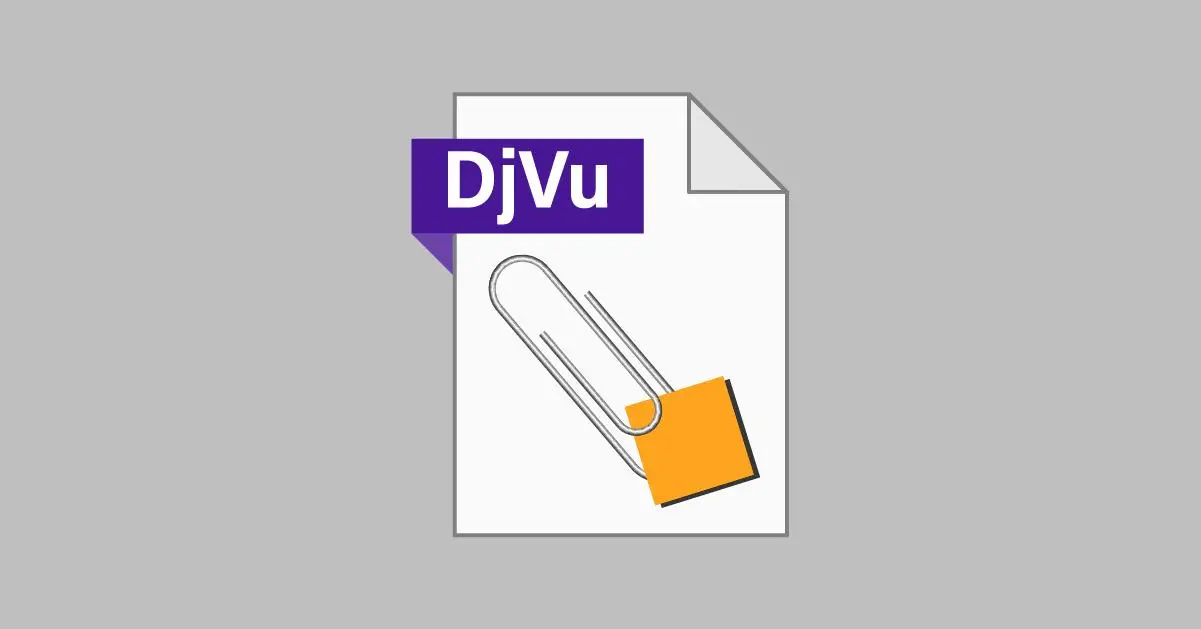If you frequent the internet and have downloaded books and manuals, you have probably encountered a file format called DJVU. DJVU makes it easier to manage bulk savings, such as transferring multiple books in digital format or saving scanned copies of books.
However, there is one thing that you need to know—DJVU files can not be viewed on a computer, smartphone, mobile device, or Kindle. When you compile the data, consider looking for the easiest method to convert DJVU to PDF.
What Is DJVU?
DJVU file extensions are files in DJVU format. These are graphic files popular for storing scanned documents like books, magazines, newspapers, etc. Due to the high compression ratio, DJVU files are smaller than PDF files when it comes to combined text, pictures, and images.
PDF files are preferable to DJVU files, as they are supported by almost every device and operating system. It can also include texts, images, links, as well as other elements. It may happen that, for some reason, you need an Online PDF converter to convert a DJVU file to a PDF file.
What Is The Importance Of A DJVU File?
DJVU file format is used for storing scanned documents, mostly in the academic and scientific sectors. It provides excellent image resolution along with efficient storage, making it ideal for storing and exchanging large multi-page documents. Its advanced features, like text recognition, make it an extremely useful format for document management.
Reasons For Converting DJVU To PDF
There can be many reasons for converting DJVU to PDF:
- PDF is a universally accepted format to share and exchange documents as it is compatible with multiple devices and operating systems, while DJVU is not.
- PDF is a more secure format as it can be password protected which makes it a more user-friendly format for sharing sensitive information.
- PDF supports many advanced features, such as bookmarks, links, annotations, and more, which makes it a more convenient format for editing and annotating documents.
- Editing documents is more convenient in a PDF file instead of a DJVU file format as it is supported by many popular document editors like Google Docs, Microsoft Word, Adobe Acrobat and more.
An Easy Way To Convert DJVU To PDF
One software program that allows for direct communication with consistent, high-quality output is Adobe Acrobat. This program reads multiple file formats and contains features that allow for the proficient editing and organising of PDFs. The benefit of using this tool is that it keeps your document formatting intact and doesn’t let it distort during conversion.
How To Convert DJVU To PDF In 5 Easy Ways?
Here’s how to convert DJVU files to PDF using an online PDF converter:
1. Visit Adobe Acrobat online services and select the PDF converter.
2. Upload your DJVU file.
3. Optionally, choose “Convert with OCR” to extract text.
4. Select the file’s language for better results.
5. Click “Start” to convert your DJVU file to PDF.
Why Convert DJVU To PDF With Adobe Acrobat Online Services
Several methods, including online tools and conversion services, can be used to convert DJVU files into PDFs. Adobe Acrobat is a reliable and trusted tool for such tasks, as it offers robust security features along with accurate conversion capabilities. It can accommodate various file sizes and formats and is, therefore, versatile.
FAQ’s
Q1. What’s a DJVU file?
A DJVU file is an archive image format used for digitally bookmarked scans of text-based documents like books or magazine archives designed for internet use.
Q2. Why convert to PDF?
PDF files are compatible with all types of devices and operating systems, which is an advantage over DJVU, which will only work in certain programs.
Q3. Is it possible to read DJVU files without first converting them into another format?
It is possible to read DJVU files without converting them into another format, but conversion comes in handy to increase compatibility levels.
Q4. What happens to the media quality when DJVU is converted?
Other online converters compress the DJVU file size slightly, but Adobe Acrobat allows you to convert it without distorting the quality of the image.
Q5. How to convert using Adobe Acrobat?
Scan the DJVU file by saving it to Adobe Acrobat’s conversion tool, choose the necessary features, such as OCR, and commence the conversion.